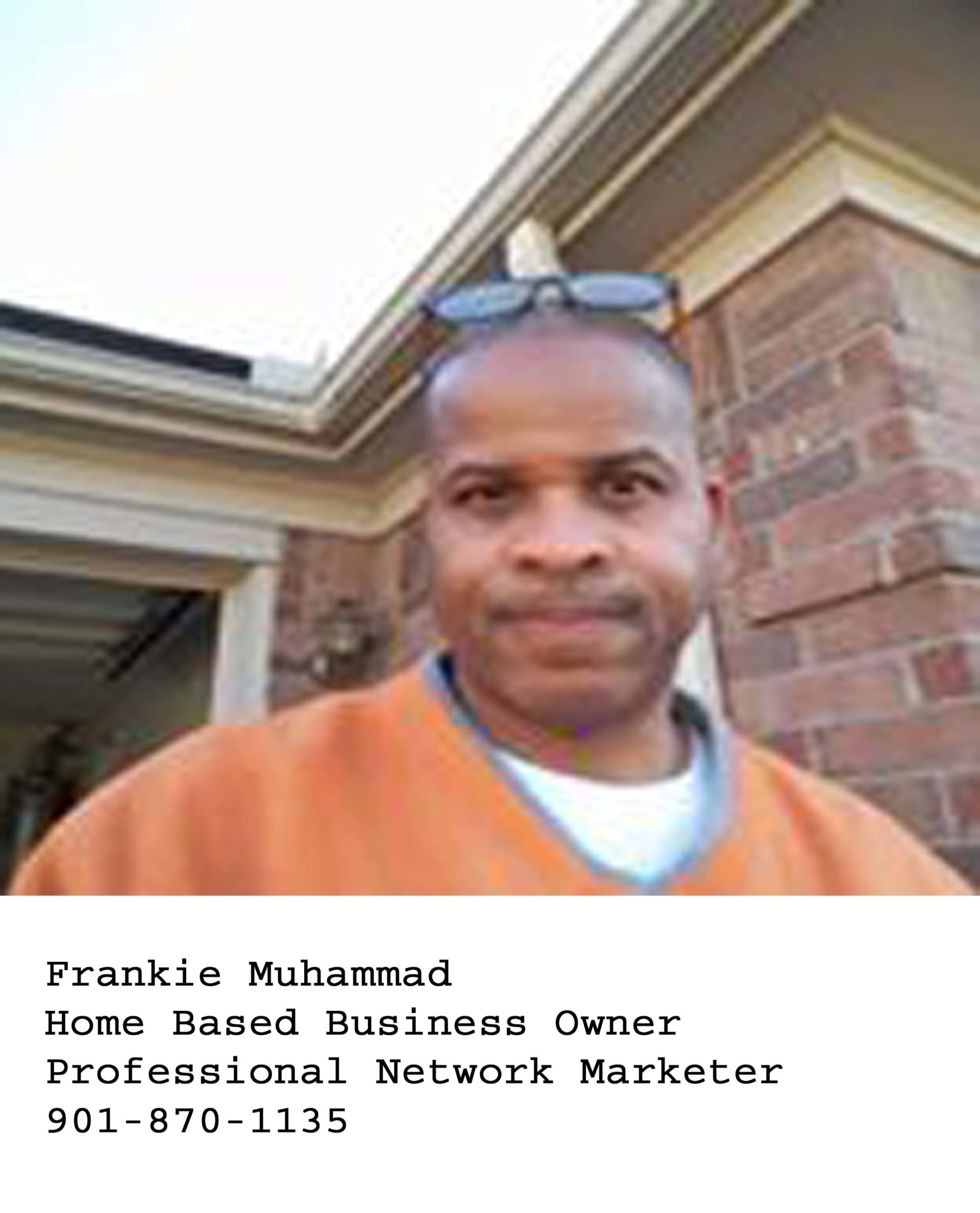Although I use pay per click sometimes to get traffic to my blog, I get most of my traffic to my blog for free.
How To Get Free Traffic To Your Blog
1. Using local listing services makes you more visible.
When you register to Google Places, your business could be easily found in Google searches and it is also visible in Google Maps. This means that more people will get to see your business and become potential clients. Yahoo! Local and Bing host similar services – big databases with businesses worldwide.
Google Places, Yahoo and Bing are the three largest local listing services that every entrepreneur.
2. Using social media platforms introduces you to new customers
Google Plus, Linkedin Facebook, Twitter, and Instagram are excellent sources for free leads. Being the most used platform nowadays, Facebook marketing is a big deal for business people. You can make a business page and attract followers or you can make a group wherein you can add potential clients.
3. Writing articles and blogs drives traffic to your website
Blogging is of great help when you want to connect with people and show them what you have to offer. Topics that people also search in search engines such as Google and Bing drive trafic to your website. Be consistent and write blogs on your website that relate to your customer demographic.
4. Create Youtube Videos To Get Free Leads
The growth of video marketing has taken a huge leap in the last year. In 2018 alone the number of hours of watched videos is 3.25billion. Thousands of videos have garnered over 1 billion views. So create relevant videos that match the service you offer and provide quality content. Post various videos regularly so that you become visible on search results.
5. Build website traffic with organic SEO
Search Engine Optimization, particularly when it is organic search like Google is one of your biggest tools when it comes to fighting for a good search position. Good titles/headlines are needed for good SEO. Think of a relevant title which will make readers curious and lead them click the link.